原生标题栏示例代码
简要描述
主要协助云上越秀App设置标题栏;
UI标注及切图参考
带WebView的页面导航设计图
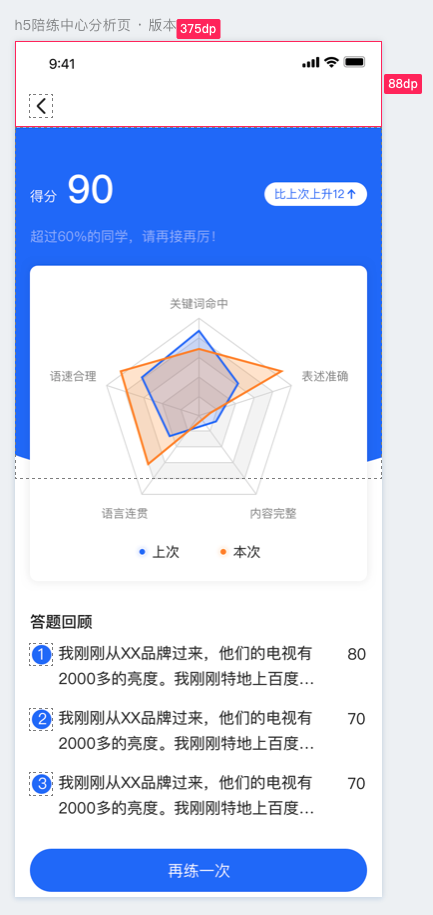

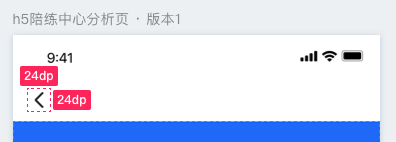
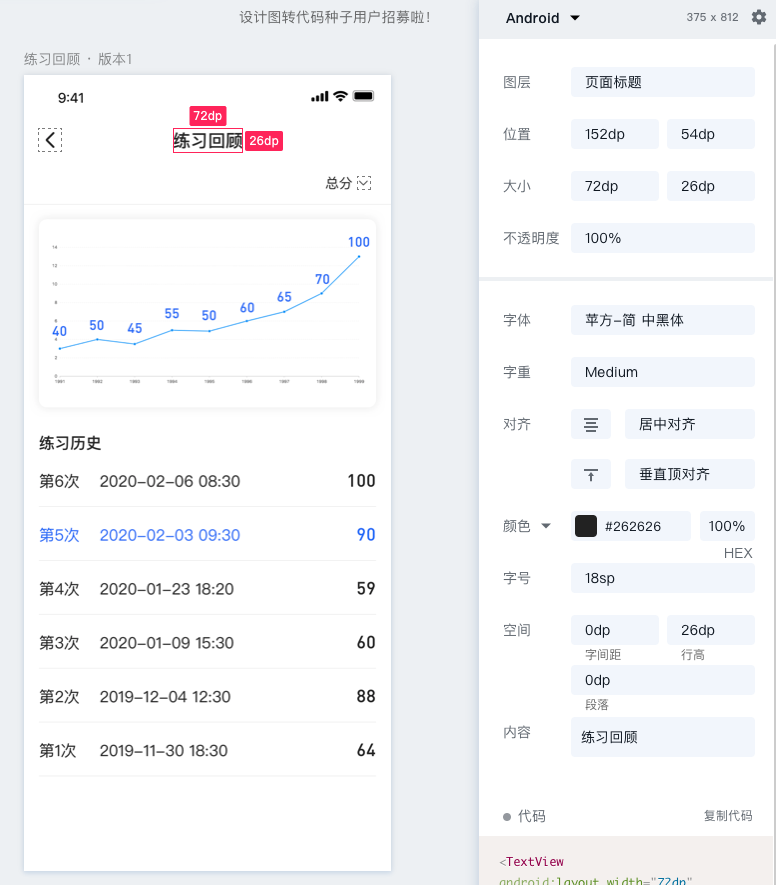
返回按钮切图:


布局xml文件代码
<?xml version="1.0" encoding="utf-8"?><LinearLayout xmlns:android="http://schemas.android.com/apk/res/android"xmlns:tools="http://schemas.android.com/tools"android:layout_width="match_parent"android:layout_height="match_parent"android:background="@color/white"android:orientation="vertical"><RelativeLayoutandroid:layout_width="match_parent"android:layout_height="34dp"><ImageViewandroid:id="@+id/img_tool_back"android:layout_width="24dp"android:layout_height="24dp"android:layout_marginLeft="15dp"android:layout_marginTop="10dp"android:layout_marginBottom="10dp"android:src="@drawable/back_black" /><TextViewandroid:id="@+id/tv_title"android:layout_width="wrap_content"android:layout_height="match_parent"android:layout_centerInParent="true"android:gravity="center"android:textColor="@color/ui_dialog_title"android:textSize="18sp"tools:text="test"/></RelativeLayout><WebViewandroid:id="@+id/container"android:layout_width="match_parent"android:layout_height="match_parent"android:orientation="vertical" /></LinearLayout>
