原生标题栏示例代码
简要描述
主要协助云上越秀App设置标题栏;
主要内容
1、带WKWebView的页面导航
UI标注及切图参考
带WKWebView的页面导航设计图
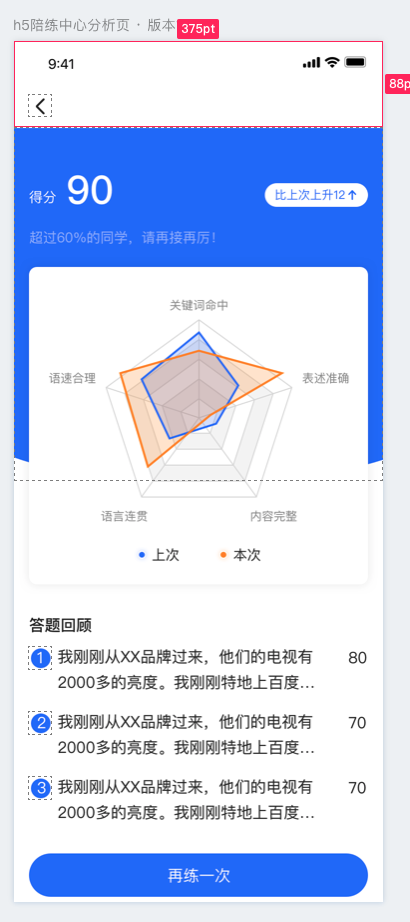

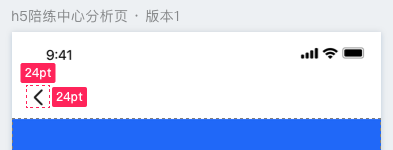

返回按钮切图:


带WKWebView的页面导航代码
/// 自定义导航栏的背景视图@property (nonatomic, strong) UIView *statusAndNavBgView;- (UIView *)statusAndNavBgView {if (!_statusAndNavBgView) {CGRect statusFrame = [PHAIUtils statusBarFrame];CGFloat statusWidth = statusFrame.size.width;CGFloat statusHeight = statusFrame.size.height;CGFloat navigationBarHeight = self.navigationController.navigationBar.frame.size.height;_statusAndNavBgView = [[UIView alloc] initWithFrame:CGRectMake(0, 0, statusWidth, statusHeight + navigationBarHeight)];_statusAndNavBgView.backgroundColor = [UIColor whiteColor];_statusAndNavBgView.translatesAutoresizingMaskIntoConstraints = NO;// 添加状态栏UIView *statusView = [[UIView alloc] initWithFrame:CGRectMake(0, 0, statusWidth, statusHeight)];statusView.backgroundColor = [UIColor whiteColor];statusView.translatesAutoresizingMaskIntoConstraints = NO;[_statusAndNavBgView addSubview:statusView];// 添加约束[_statusAndNavBgView addConstraints:@[[NSLayoutConstraint constraintWithItem:statusView attribute:NSLayoutAttributeTop relatedBy:NSLayoutRelationEqual toItem:_statusAndNavBgView attribute:NSLayoutAttributeTop multiplier:1.0 constant:0],[NSLayoutConstraint constraintWithItem:statusView attribute:NSLayoutAttributeLeft relatedBy:NSLayoutRelationEqual toItem:_statusAndNavBgView attribute:NSLayoutAttributeLeft multiplier:1.0 constant:0],[NSLayoutConstraint constraintWithItem:statusView attribute:NSLayoutAttributeWidth relatedBy:NSLayoutRelationEqual toItem:_statusAndNavBgView attribute:NSLayoutAttributeWidth multiplier:1.0 constant:0],[NSLayoutConstraint constraintWithItem:statusView attribute:NSLayoutAttributeHeight relatedBy:NSLayoutRelationEqual toItem:nil attribute:NSLayoutAttributeNotAnAttribute multiplier:1.0 constant:statusHeight]]];// 添加导航栏UIView *navView = [[UIView alloc] initWithFrame:CGRectMake(0, statusHeight, statusWidth, navigationBarHeight)];navView.backgroundColor = [UIColor whiteColor];navView.translatesAutoresizingMaskIntoConstraints = NO;[_statusAndNavBgView addSubview:navView];[_statusAndNavBgView addConstraints:@[[NSLayoutConstraint constraintWithItem:navView attribute:NSLayoutAttributeTop relatedBy:NSLayoutRelationEqual toItem:statusView attribute:NSLayoutAttributeBottom multiplier:1.0 constant:0],[NSLayoutConstraint constraintWithItem:navView attribute:NSLayoutAttributeLeft relatedBy:NSLayoutRelationEqual toItem:_statusAndNavBgView attribute:NSLayoutAttributeLeft multiplier:1.0 constant:0],[NSLayoutConstraint constraintWithItem:navView attribute:NSLayoutAttributeWidth relatedBy:NSLayoutRelationEqual toItem:_statusAndNavBgView attribute:NSLayoutAttributeWidth multiplier:1.0 constant:0],[NSLayoutConstraint constraintWithItem:navView attribute:NSLayoutAttributeHeight relatedBy:NSLayoutRelationEqual toItem:nil attribute:NSLayoutAttributeNotAnAttribute multiplier:1.0 constant:navigationBarHeight]]];// 添加导航标题UILabel *navTitleLB = [[UILabel alloc] init];navTitleLB.backgroundColor = [UIColor whiteColor];navTitleLB.translatesAutoresizingMaskIntoConstraints = NO;navTitleLB.textColor = [UIColor ai_colorWithHexString:@"#262626"];navTitleLB.textAlignment = NSTextAlignmentCenter;navTitleLB.font = [UIFont systemFontOfSize:18];[navView addSubview:navTitleLB];self.navTitleLB = navTitleLB;[navView addConstraints:@[[NSLayoutConstraint constraintWithItem:navTitleLB attribute:NSLayoutAttributeTop relatedBy:NSLayoutRelationEqual toItem:navView attribute:NSLayoutAttributeTop multiplier:1.0 constant:0],[NSLayoutConstraint constraintWithItem:navTitleLB attribute:NSLayoutAttributeLeft relatedBy:NSLayoutRelationEqual toItem:navView attribute:NSLayoutAttributeLeft multiplier:1.0 constant:0],[NSLayoutConstraint constraintWithItem:navTitleLB attribute:NSLayoutAttributeWidth relatedBy:NSLayoutRelationEqual toItem:navView attribute:NSLayoutAttributeWidth multiplier:1.0 constant:0],[NSLayoutConstraint constraintWithItem:navTitleLB attribute:NSLayoutAttributeHeight relatedBy:NSLayoutRelationEqual toItem:navView attribute:NSLayoutAttributeHeight multiplier:1.0 constant:0]]];if (![PHAIUtils isNilOrEmpty:self.navTitle]) {[navTitleLB setText:self.navTitle];}// 添加返回按钮CGFloat leftMargin = 15;CGFloat backImgW = 24;UIButton *backBtn = [[UIButton alloc] initWithFrame:CGRectMake(0, 0, leftMargin + backImgW, navigationBarHeight)];backBtn.translatesAutoresizingMaskIntoConstraints = NO;[navView addSubview:backBtn];// 返回按钮的点击事件[backBtn addTarget:self action:@selector(backAction:) forControlEvents:UIControlEventTouchUpInside];[navView addConstraints:@[[NSLayoutConstraint constraintWithItem:backBtn attribute:NSLayoutAttributeTop relatedBy:NSLayoutRelationEqual toItem:navView attribute:NSLayoutAttributeTop multiplier:1.0 constant:0],[NSLayoutConstraint constraintWithItem:backBtn attribute:NSLayoutAttributeLeft relatedBy:NSLayoutRelationEqual toItem:navView attribute:NSLayoutAttributeLeft multiplier:1.0 constant:0],[NSLayoutConstraint constraintWithItem:backBtn attribute:NSLayoutAttributeWidth relatedBy:NSLayoutRelationEqual toItem:nil attribute:NSLayoutAttributeNotAnAttribute multiplier:1.0 constant:(leftMargin + backImgW)],[NSLayoutConstraint constraintWithItem:backBtn attribute:NSLayoutAttributeHeight relatedBy:NSLayoutRelationEqual toItem:nil attribute:NSLayoutAttributeNotAnAttribute multiplier:1.0 constant:navigationBarHeight]]];// 添加返回图标CGFloat backImgY = (navigationBarHeight - backImgW) / 2.0;UIImageView *backImgV = [[UIImageView alloc] initWithFrame:CGRectMake(leftMargin, backImgY, backImgW, backImgW)];UIImage *backImage = [[PHAIUtils imageNamed:@"navigation_back_black"] imageWithRenderingMode:UIImageRenderingModeAlwaysOriginal];backImgV.translatesAutoresizingMaskIntoConstraints = NO;[backImgV setImage:backImage];[navView addSubview:backImgV];[navView addConstraints:@[[NSLayoutConstraint constraintWithItem:backImgV attribute:NSLayoutAttributeTop relatedBy:NSLayoutRelationEqual toItem:navView attribute:NSLayoutAttributeTop multiplier:1.0 constant:backImgY],[NSLayoutConstraint constraintWithItem:backImgV attribute:NSLayoutAttributeLeft relatedBy:NSLayoutRelationEqual toItem:navView attribute:NSLayoutAttributeLeft multiplier:1.0 constant:leftMargin],[NSLayoutConstraint constraintWithItem:backImgV attribute:NSLayoutAttributeWidth relatedBy:NSLayoutRelationEqual toItem:nil attribute:NSLayoutAttributeNotAnAttribute multiplier:1.0 constant:backImgW],[NSLayoutConstraint constraintWithItem:backImgV attribute:NSLayoutAttributeHeight relatedBy:NSLayoutRelationEqual toItem:nil attribute:NSLayoutAttributeNotAnAttribute multiplier:1.0 constant:backImgW]]];}return _statusAndNavBgView;}/// 添加状态栏和导航栏背景视图的约束- (void)addConstraintsForStatusAndNavView {CGRect statusFrame = [PHAIUtils statusBarFrame];CGFloat statusHeight = statusFrame.size.height;CGFloat navigationBarHeight = self.navigationController.navigationBar.frame.size.height;[self.view addConstraints:@[[NSLayoutConstraint constraintWithItem:self.statusAndNavBgView attribute:NSLayoutAttributeTop relatedBy:NSLayoutRelationEqual toItem:self.view attribute:NSLayoutAttributeTop multiplier:1.0 constant:0],[NSLayoutConstraint constraintWithItem:self.statusAndNavBgView attribute:NSLayoutAttributeLeft relatedBy:NSLayoutRelationEqual toItem:self.view attribute:NSLayoutAttributeLeft multiplier:1.0 constant:0],[NSLayoutConstraint constraintWithItem:self.statusAndNavBgView attribute:NSLayoutAttributeWidth relatedBy:NSLayoutRelationEqual toItem:self.view attribute:NSLayoutAttributeWidth multiplier:1.0 constant:0],[NSLayoutConstraint constraintWithItem:self.statusAndNavBgView attribute:NSLayoutAttributeHeight relatedBy:NSLayoutRelationEqual toItem:nil attribute:NSLayoutAttributeNotAnAttribute multiplier:1.0 constant:(statusHeight + navigationBarHeight)]]];}/// 添加导航的背景和约束[self.view addSubview:self.statusAndNavBgView];[self addConstraintsForStatusAndNavView];
